Environment
- DNN Platform
- Evoq Content
- Evoq Engage
Prerequisites
You need a host/superuser account to be able to perform the steps outlined in this article. Hosts have full permissions to all sites in the DNN instance.
Process
-
Go to Persona Bar > Settings > Config Manager.
-
Go to the Config Files tab.
-
Choose the configuration file from the dropdown list.
Parent Topic
Related Tasks
- Updating Site Info
- Assigning Key Pages
- Adding Metadata to Pages
- Configuring Messaging for Your Site
- Configuring Sites to Check for New Version
- Help Improve DNN
- Configuring the HTML Editor
Related Information

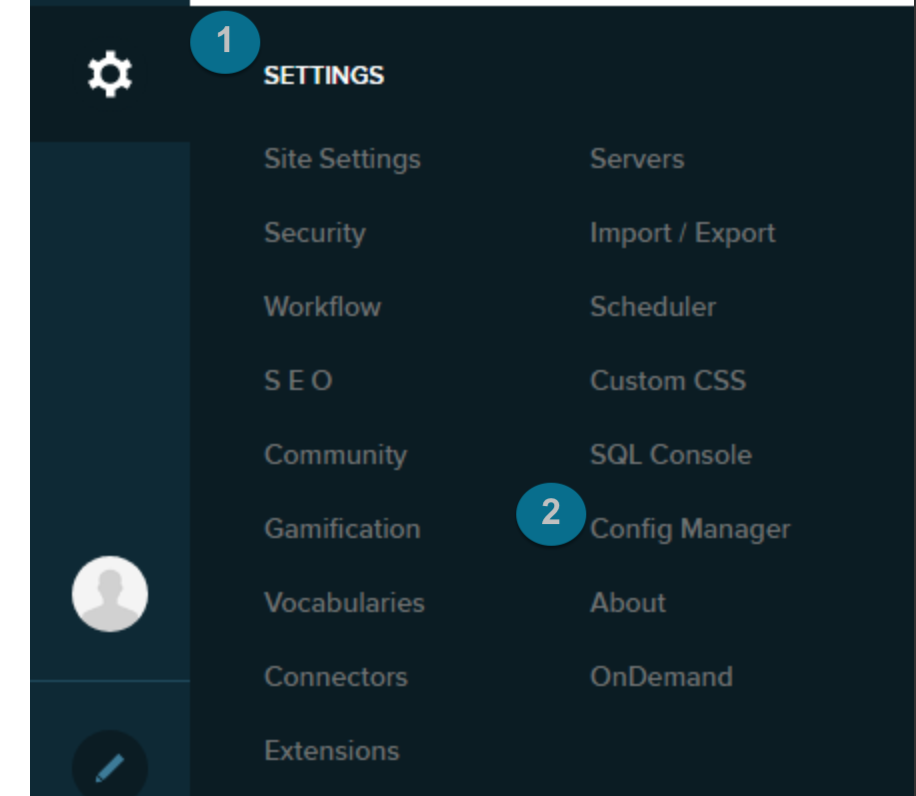

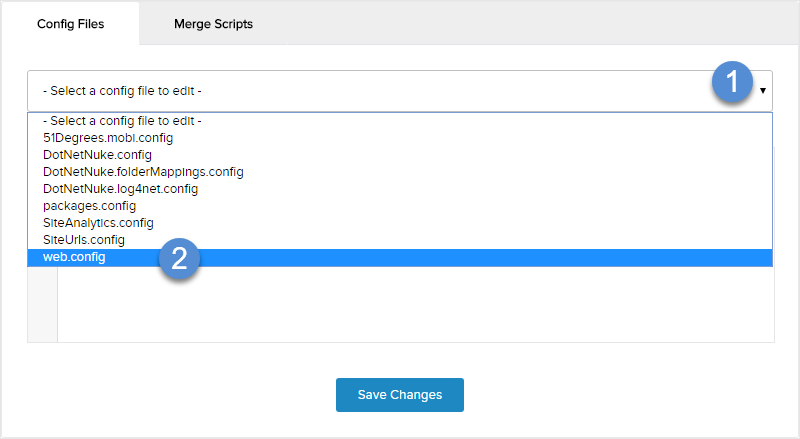
Priyanka Bhotika
Comments