Environment
- Evoq Content
- Evoq Engage
Prerequisites
You need a host/superuser account to be able to perform the steps outlined in this article. Hosts have full permissions to all sites in the DNN instance.
Process
-
Go to Persona Bar > Settings > Servers.
-
Go to Server Settings > Web Servers.
-
Under Servers, find the server you want to edit then click the Edit (pencil) icon.
Tip: You can filter the list to show only Enabled servers or only Disabled servers.
-
Assign the server to a group.
- Click the Edit (pencil) icon for Server Group.
-
Enter the group name.
-
Press Enter.
- Click the Edit (pencil) icon for Server Group.
Parent Topic
Related Tasks
- Enabling or Disabling a Web Server
- Changing the URL of a Web Server
- Replacing the Web Request Adapter
- Deleting a Web Server

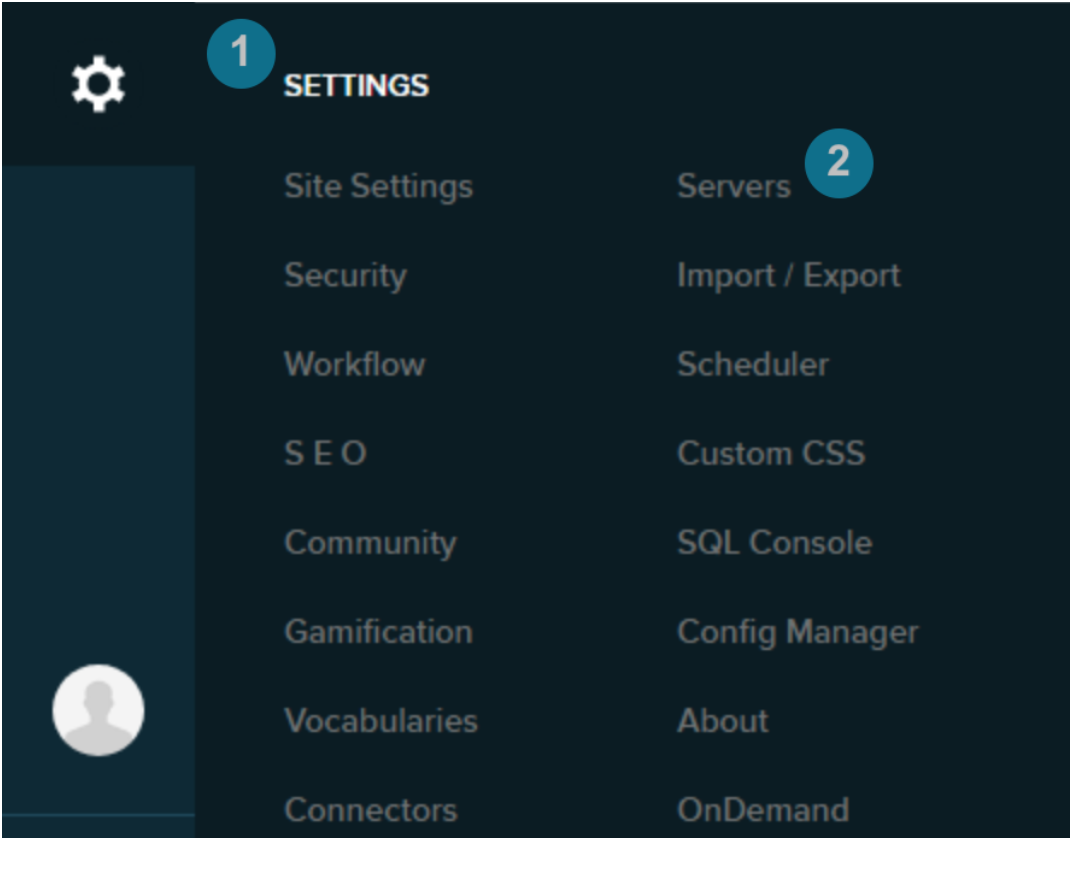
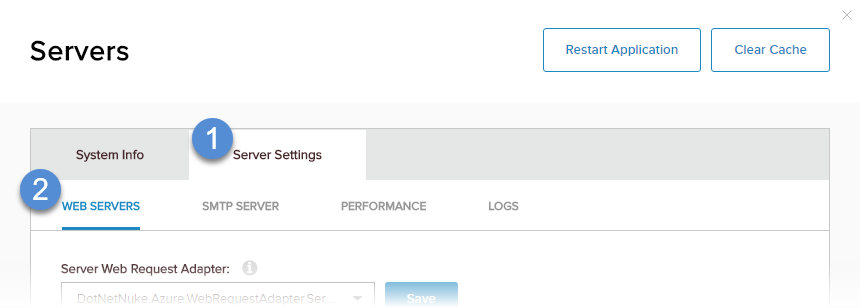
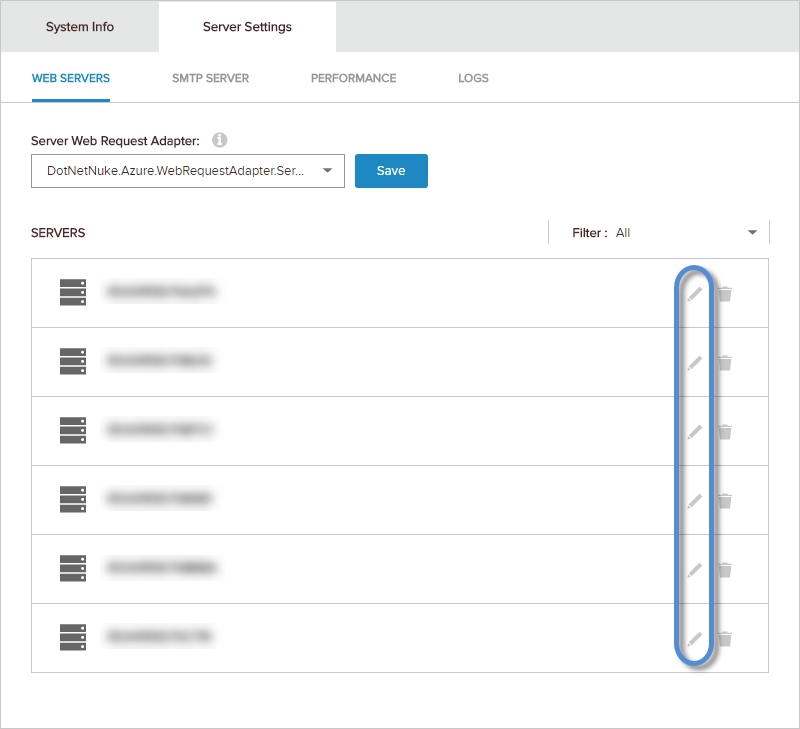
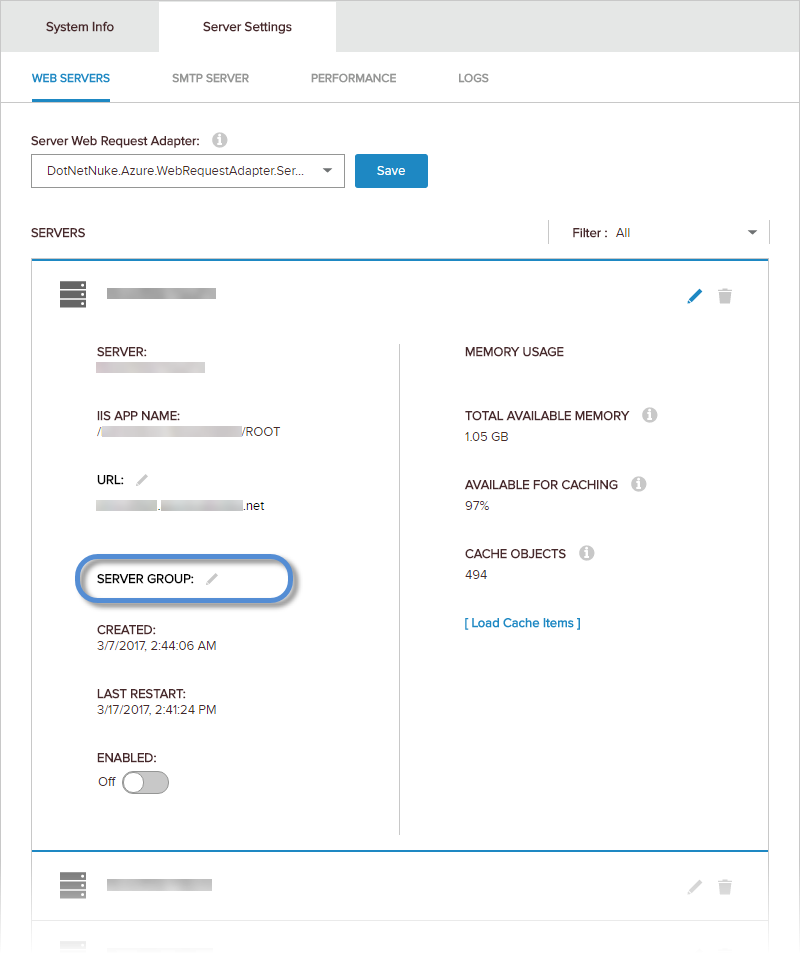
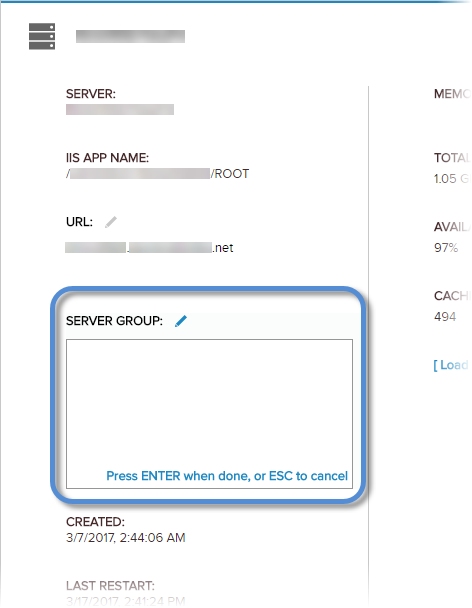
Priyanka Bhotika
Comments