Environment
- Evoq Content
- Evoq Engage
Prerequisites
You need a host/superuser account to be able to perform the steps outlined in this article. Hosts have full permissions to all sites in the DNN instance.
Process
-
Go to Persona Bar > Settings > Servers.
-
Go to Server Settings > Logs.
-
From the Log Files dropdown list, choose the log you want to view.
Parent Topic
Related Tasks
Related Information

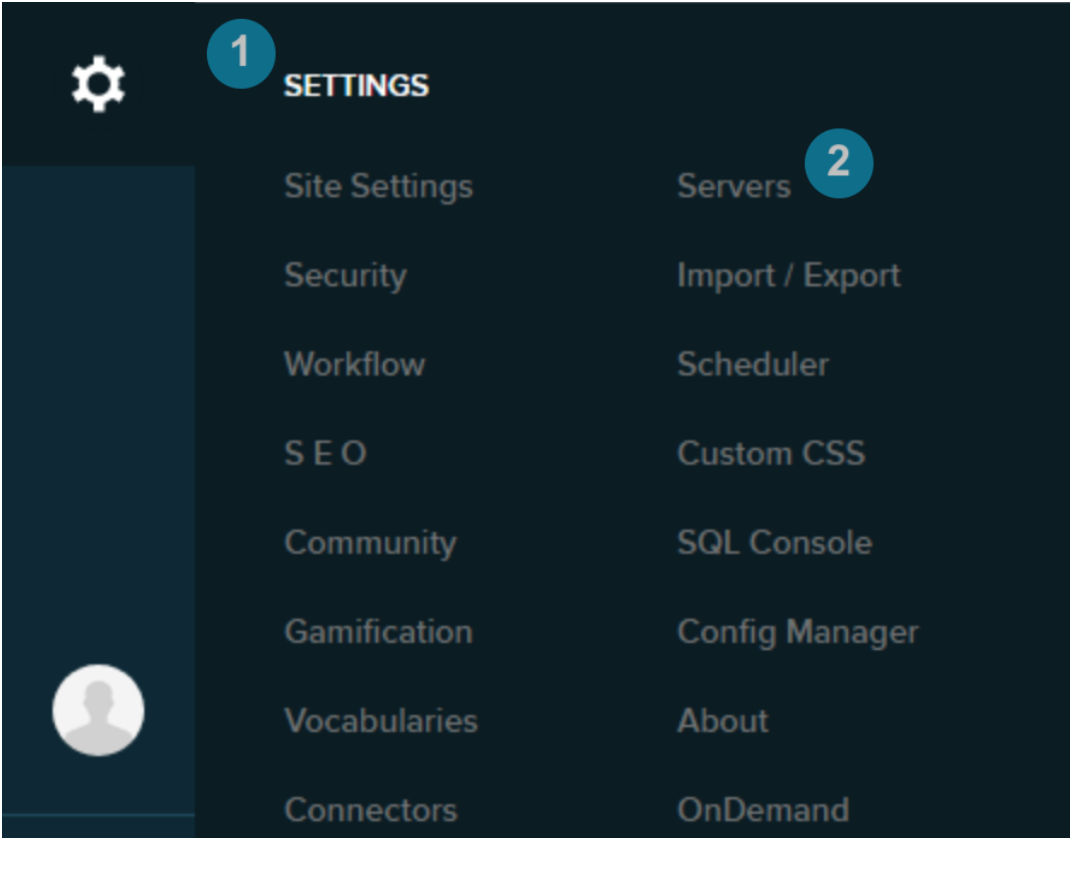
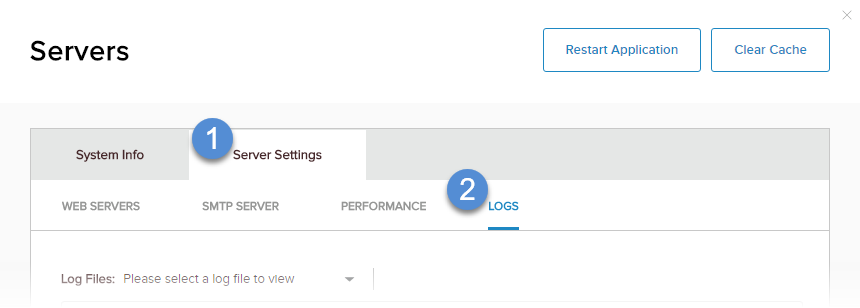
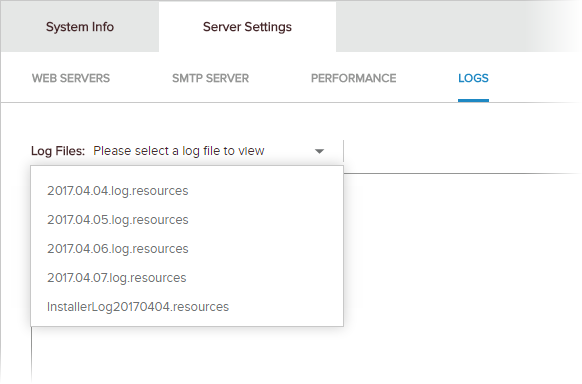
Priyanka Bhotika
Comments