Overview
To apply custom themes in your environment, you will need to first install the custom theme into the DNN environment. This article details the process of how to install a theme.
Prerequisites
A host / super user account. Hosts have full permissions to all sites in the DNN instance. A host account is required to upload modules and themes because they might contain executable code. (An administrator account is sufficient to apply modules and themes to a website.)
Solution
-
Go to .
-
Click/Tap Install Extension.
-
Upload the zip file containing the extension package.
-
Informational pages will be displayed one after the other:
-
Package Information includes the extension's version and description, as well as information about the creator.
-
Release Notes displays what's new in the current release of the extension.
-
License displays the creator's license terms. Accept the license to continue.
-
Package Installation Report displays a log of actions performed by the installation.
-
Verify that the newly installed extension appears in the list under the Installed Extensions tab.
Testing
To test that you have installed the theme successfully:
- Go to Manage > Themes
- Select the installed theme and select a container
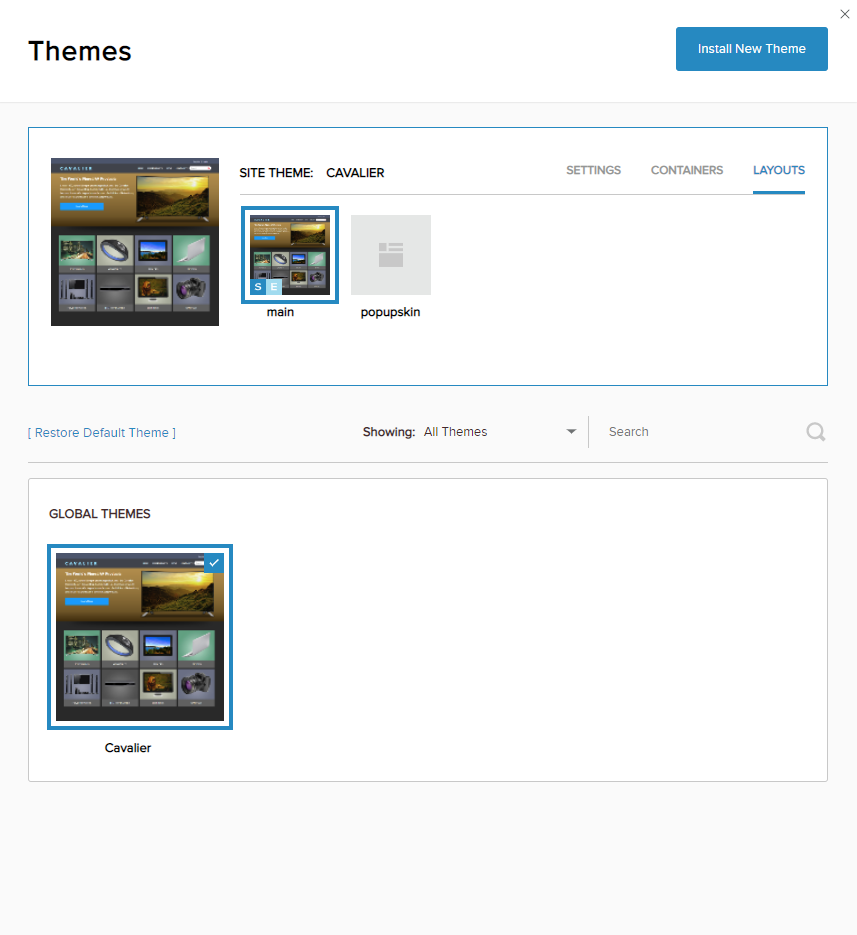
The theme should display without any errors.




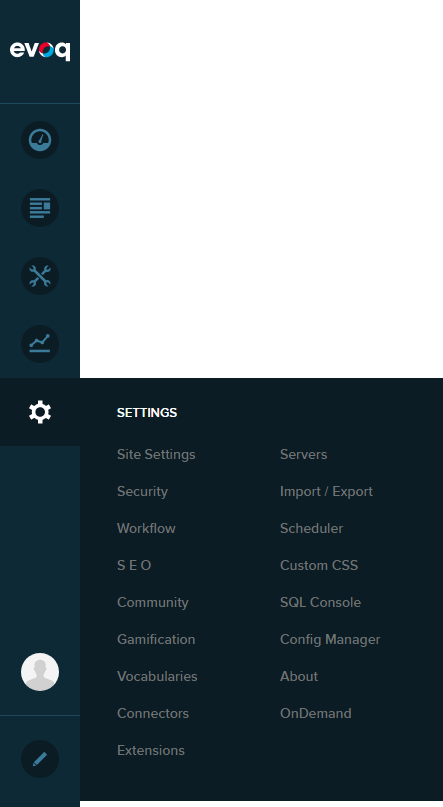
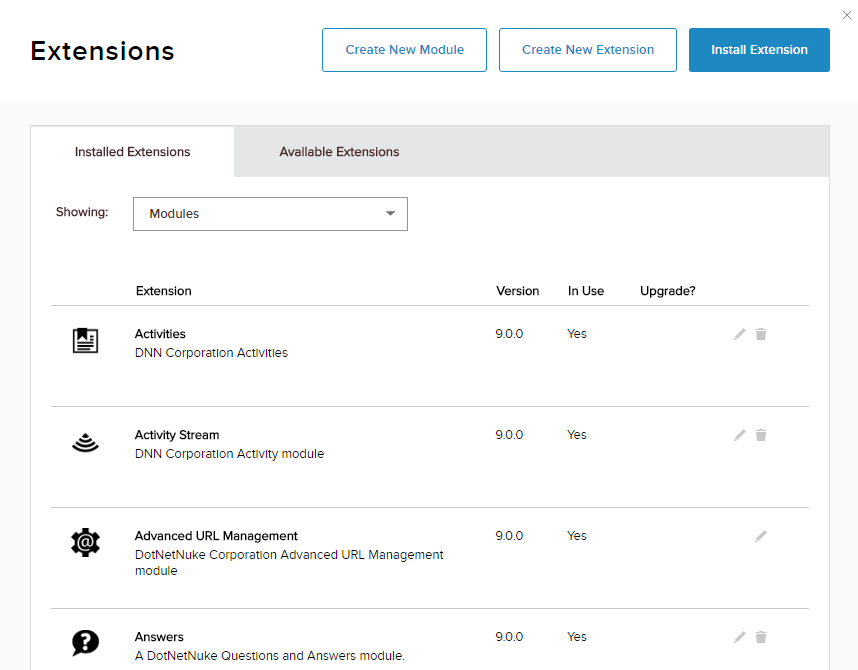
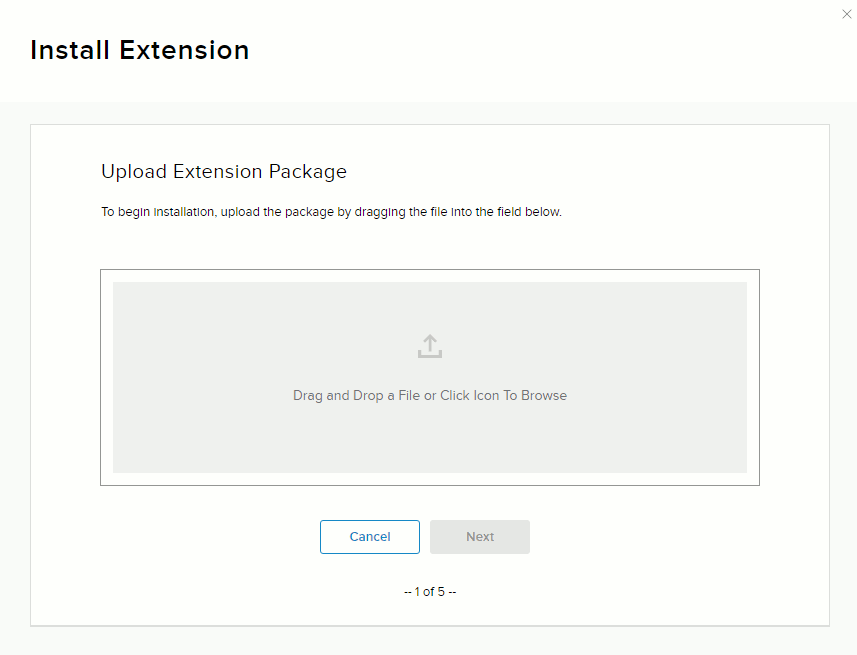
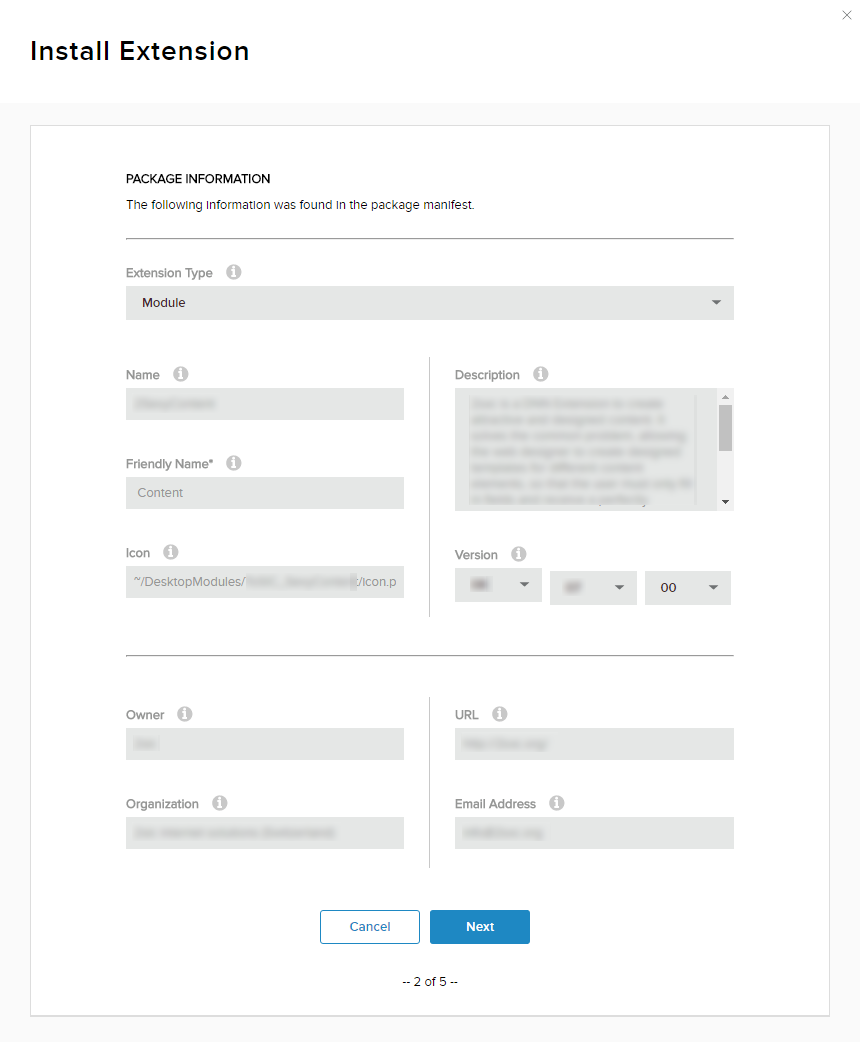
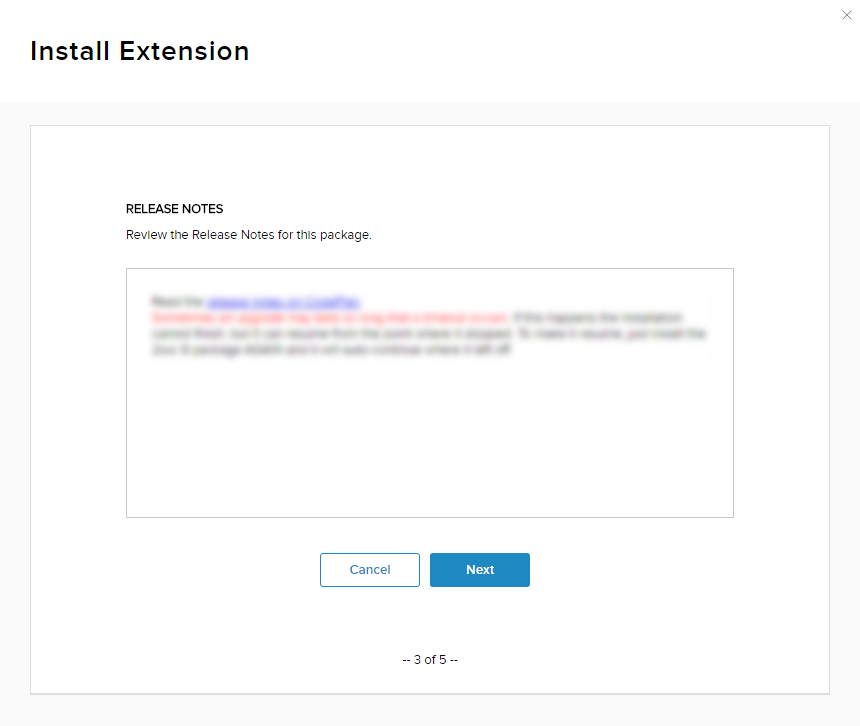
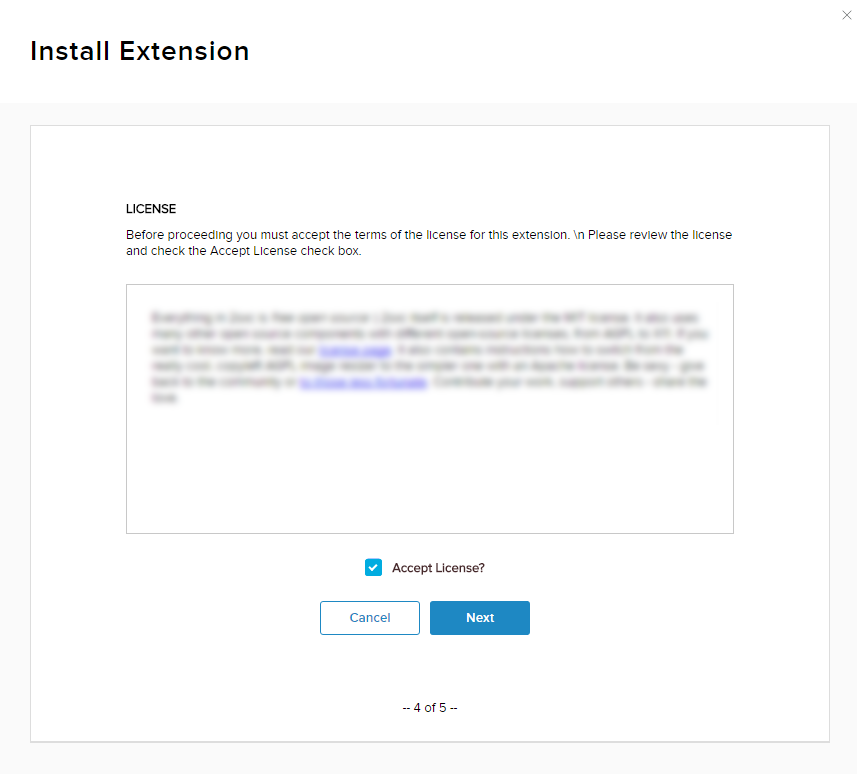
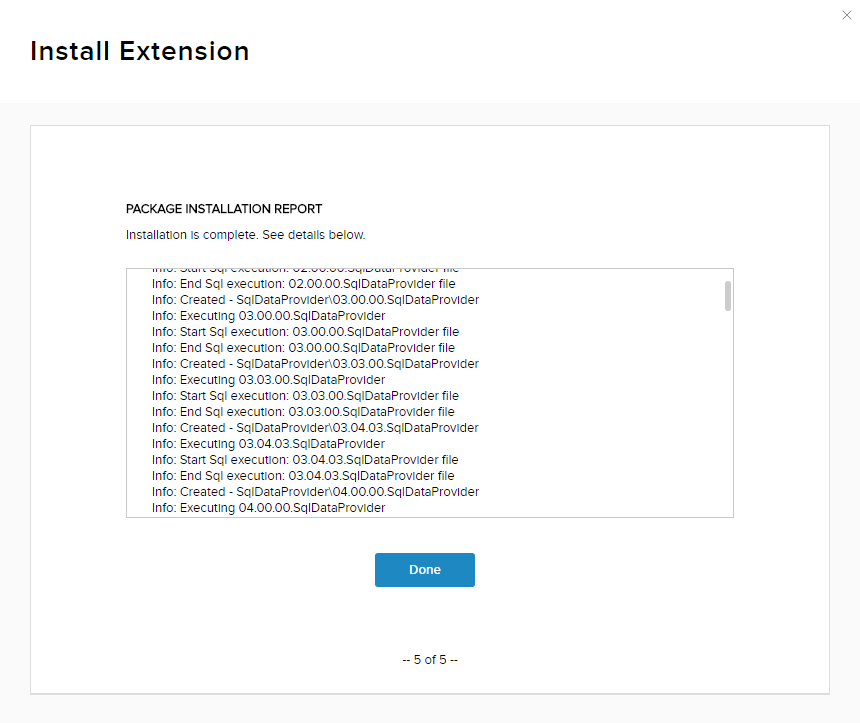
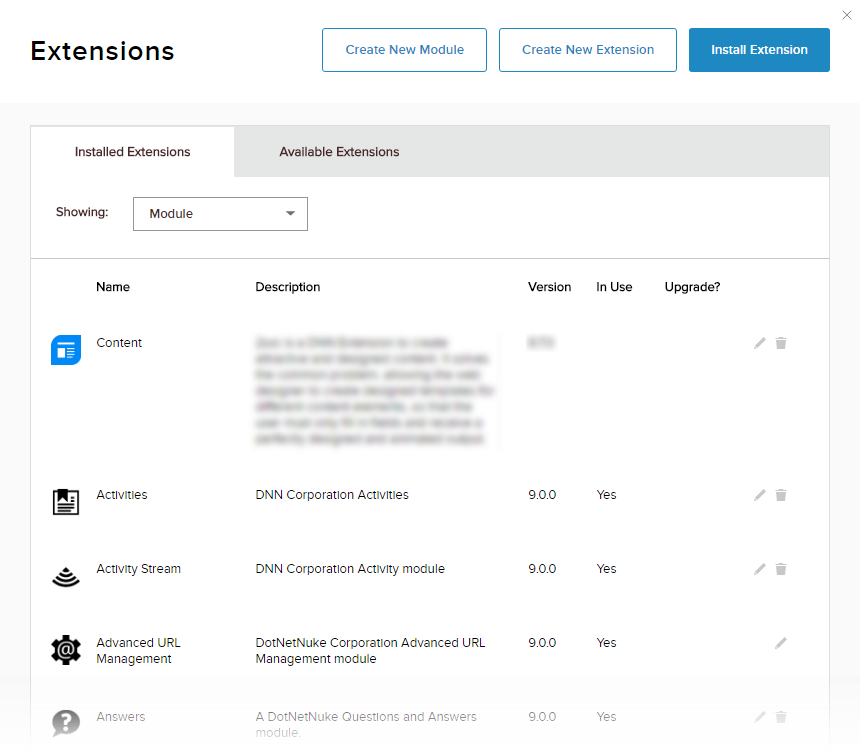
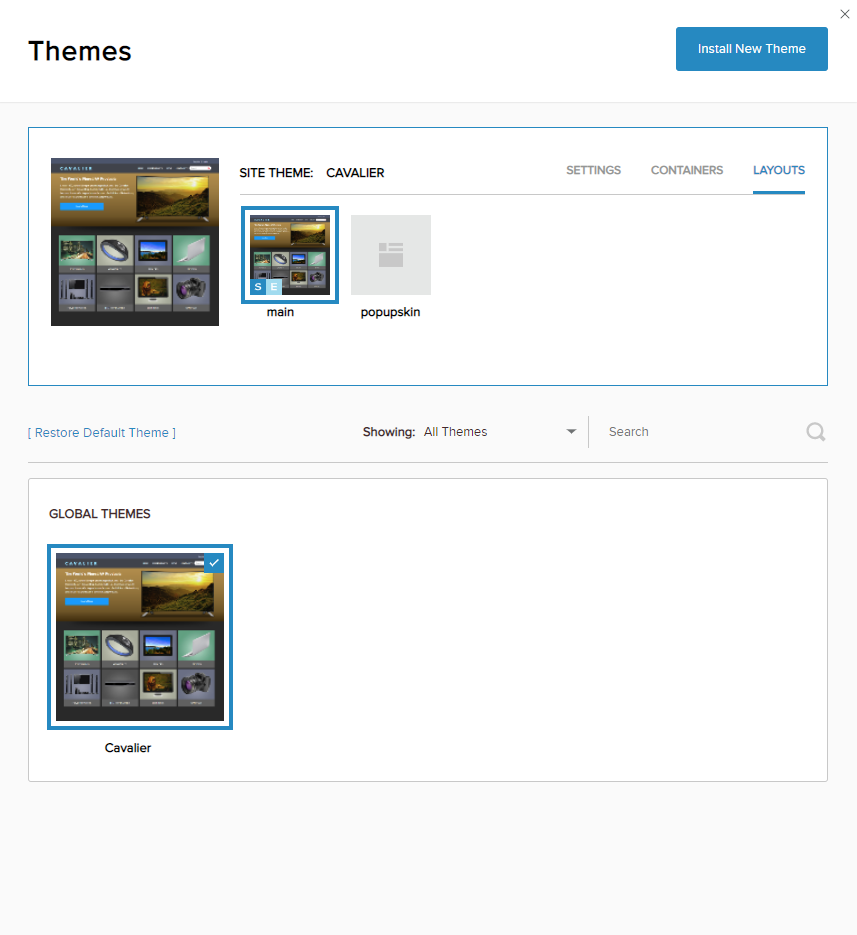
Priyanka Bhotika
Comments