- Install IIS ARR v3.0 and URL Rewrite modules - those will help to setup reverse proxy in IIS
- Enable the Reverse proxy functionality in the ARR module settings
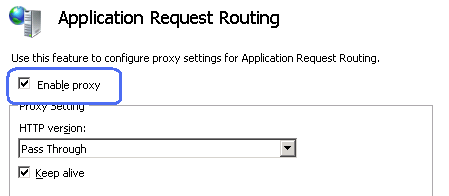
- Create two sites in IIS
The first one should work under https://test.local and the second site should be reachable by going to http://test.local.
- Configure the IIS so that the first site points to some empty folder on the file system, while the second website goes to your actual web application. The purpose of the first website is to simulate load balancer, i.e. terminate SSL and forward all traffic to the second site - http://test.local. The second site, in turn, simulates your web server hidden behind the Load Balancer.
- Go to the first website (HTTPS) and create a simple wildcard rule of type "Reverse proxy" which redirects all traffic to the second site. Select checkbox "Enable SSL Offloading".

- Now you can check that when you browse to https://test.local, your web application sees the URL as https://test.local:80, i.e. you have preserved "https" in the URL while running over HTTP on port 80.
Credits: Ben Nelson

Priyanka Bhotika
Comments