Environment
- DNN Platform
- Evoq Engage
- Evoq Content
Prerequisite
You need to have a host/superuser account to be able to perform the steps outlined in this article. Hosts have full permissions to all sites in the DNN instance.
Process
-
Go to Persona Bar > Manage > Sites.
-
Go to the Sites tab.
-
Search for the site you want to edit.
-
If you know the site's name, search for the site by typing its name in the Search field.
-
Locate the site on the list.
Tip:You can choose to display the list as a grid of icons or as a list.
-
-
Hover over the site's listing, then click the Site Settings (gear) icon.
-
Configure the site settings.
Parent Topic
Related Tasks

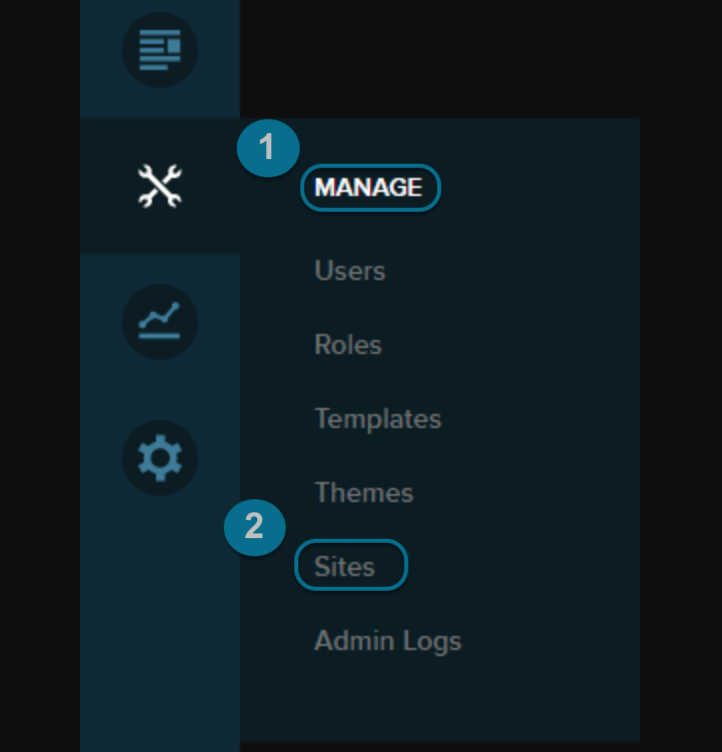
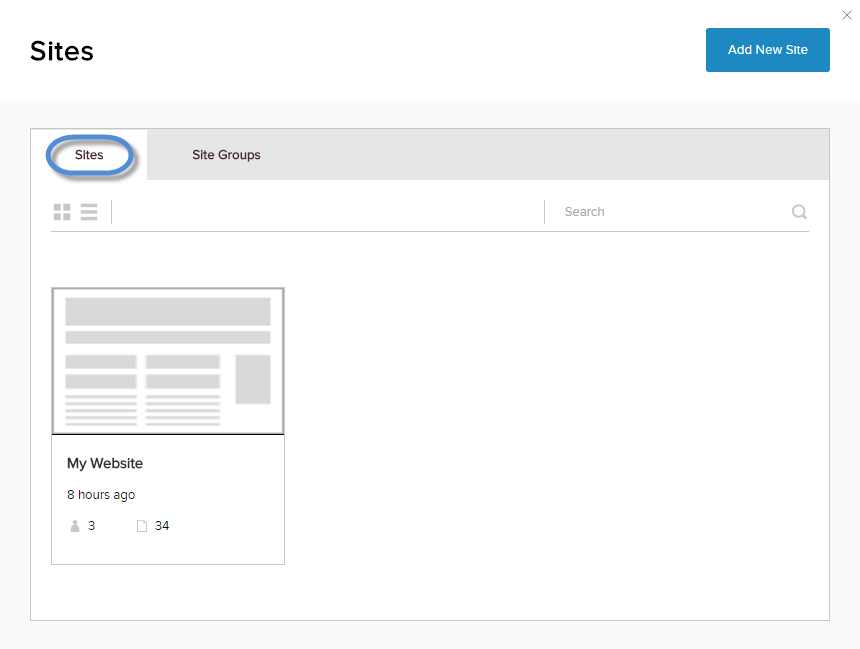
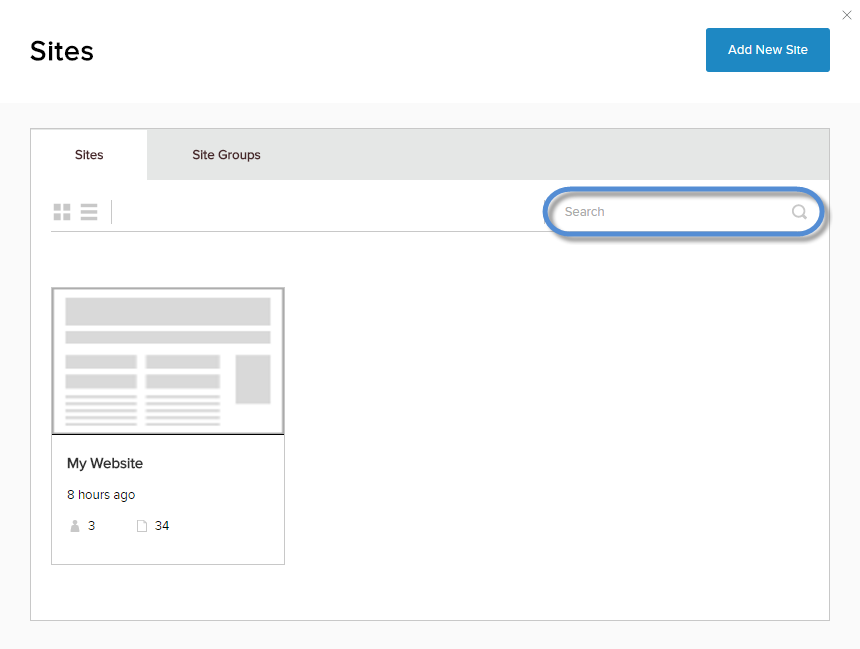
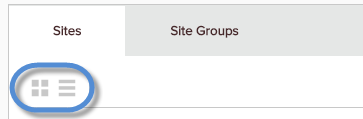
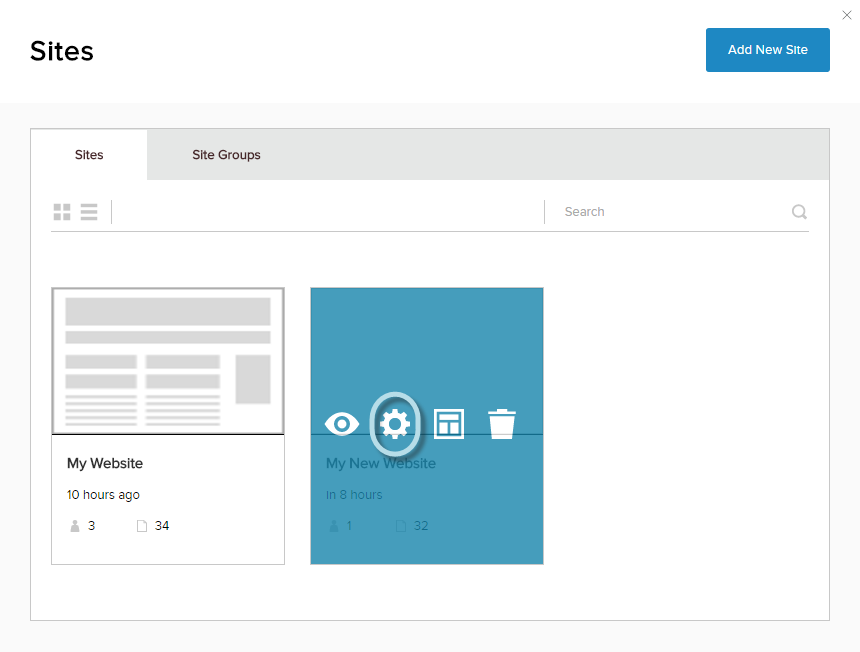
Priyanka Bhotika
Comments