Issue
When navigating a DNN instance, customers are able to see sub-page links within menus but cannot click on them. Additionally, the formatting of the links is incorrect.
Cause
This is due to the sub-pages being set to disabled from within the DNN platform. When a page is disabled, it appears in navigation menus, but it cannot be clicked. This is generally used to create a placeholder for site building/designing purposes.
Solution
Requirements: Admin access to the DNN instance
1. Log in to your DNN instance.
2. Go to Persona Bar > Content > Pages.
3. In the left-hand page tree, find and click on the affected page name.
4. Click on the Advanced tab and then the More sub-tab.
5. Click to set Disable Page to Off.
6. Click Save.
7. Validate the fix by navigating back to the menu and clicking on the sub-page links. If successful, you'll be redirected as normal.
Credit: Radu Vaduva

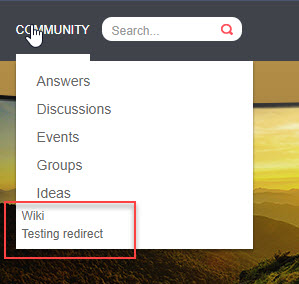
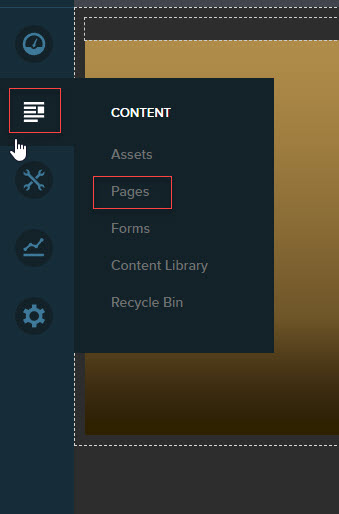
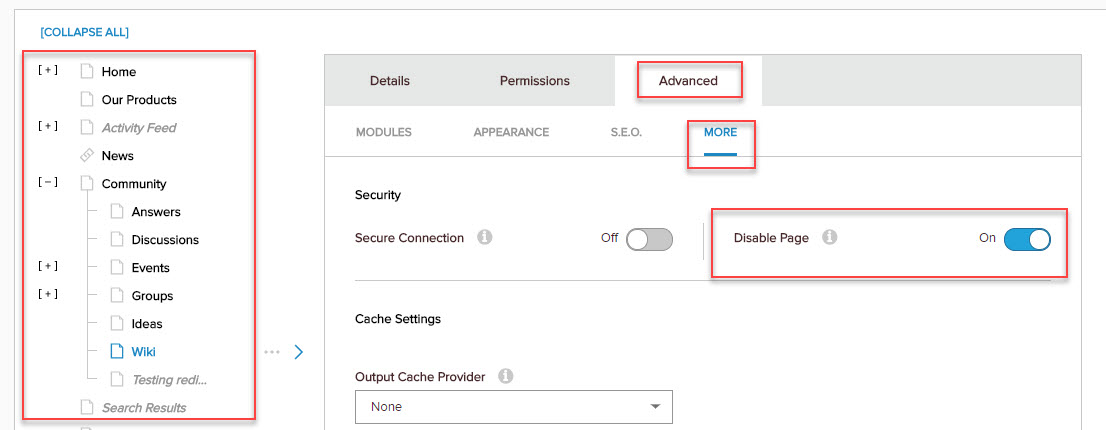
Priyanka Bhotika
Comments