Overview
You may encounter a mixed content error similar to the following when using Google Maps in the Engage Events module:
- Connection is Not Secure.
- Parts of this page are not secure.
- This page includes other resources which are not secure.
Note: The precise language of this error varies in different web browsers.
This article shares the process of resolving this issue.
Process
Follow these steps:
- Log into your DNN instance.
- Click on the gear icon in the toolbar.
- Go to Site Settings.
- Click on the Site Behavior tab.
- Insert the following code into the HTML Page Header Tags section:
<meta http-equiv="Content-Security-Policy" content="upgrade-insecure-requests">
Note: "Upgrade Insecure Requests" is a CSP (Content Security Policy) directive that allows you to indicate to HTTP clients/browsers that all resources must be accessed via HTTPS.
Confirmation
Google Maps displays correctly in the Engage Events module.


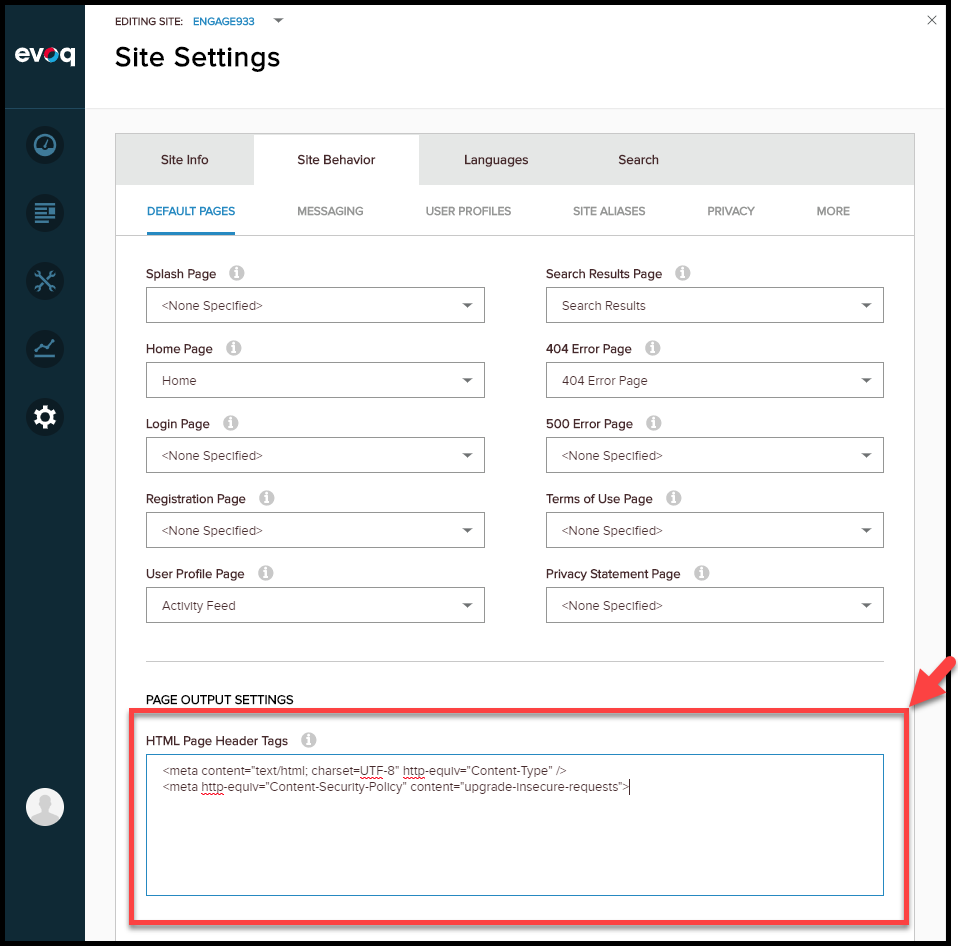
Priyanka Bhotika
Comments