Overview
After renewing your license with the DNN Renewals team, you will need to apply the extended license to your DNN environment. This article will describe how to activate a renewed license in your environment.
Solution
Prerequisites
- Access to a SuperUser account.
- Make sure your DNN license has been renewed by the DNN Renewals team.
To activate a renewed license, there are two possible ways that you can renew your license:
If there are problems during the process, we recommend using an incognito/private mode session in the browser to activate your license.
Solution #1
1. Log in as a Superuser.
2. Go to Settings > About and view the license that has been expired.
3. Click Renew.
4. Refresh the browser.
The license expiry date should be updated with the new expiry date.
If you cannot see the Renew button or the expiry date has not been updated to the new expiry date, move to Solution #2.
Solution #2
From the Settings > About section:
- Click the Delete or "X" button next to the license.
- Activate your license automatically or manually.
The license details should be updated with the new expiry date.

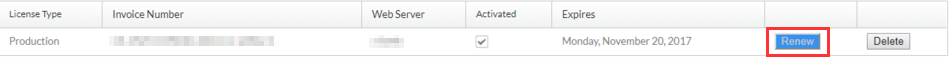
Priyanka Bhotika
Comments