Overview
When using the HTML editor in your DNN site, some inputs may cause your text to be converted to lower case. An example block of HTML code is shown below, taken directly from the CKE Editor HTML mode. The problematic code is in red and the text to be rendered is green:
Note that the words in green are all in upper case. When this text is saved, it displays as follows on the page:
All the upper case words have been converted to lower case, and a parsing error has caused a tag closure to be translated as text at the end.
Diagnosis
There are two known pieces of code that trigger this problem. Both are highlighted in the previously-used code block.
Unclosed double quote in any tag
Specific problems have been seen with some modules and addons that use Bootstrap generating code that contains a string like the following:
<p "="" ></p>
The problem may appear in other tags as well:
<img alt="ImageName" src="image.gif" "="">
When this malformed HTML tag is present, the text parsing will fail and cause text to appear in lower case.
src attributes that contain an apostrophe (')
When the source (src) for an image or element contains an apostrophe, it can cause a parsing error that results in text being rendered in lower case. The problematic text is from the previous image is bolded below:
<img src="/Portals/0/Images/FAQ's.png" alt="FAQ's" title="FAQ's" style="max-width: 100%;" >
Solution
This issue has been fixed in Evoq 9.6.15 (release notes). Please upgrade your DNN environment to resolve this problem.
Testing
After upgrading your DNN environment, the text in the HTML editor should not automatically convert into lowercase.

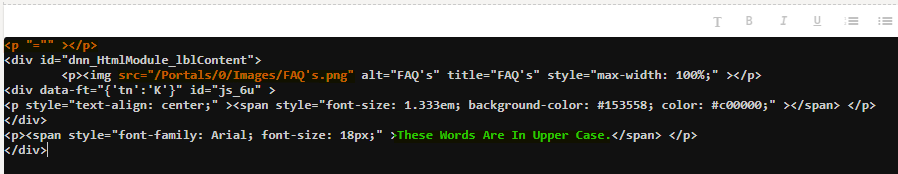
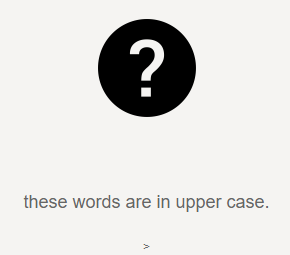
Priyanka Bhotika
Comments