Overview
Customers may request assistance to turn off page-level caching in their custom modules.
Step by Step
To do so, follow the steps below:
- Go to Persona Bar > Content > Pages.
- Select the page you want to disable the page-level caching and click on Settings:
- Then, click on the Advanced tab:
- Now, click on More section:
- Check the Output Cache Provider option under Cache Settings, that must be set to None, as in the picture below:
This way you turn off page-level caching in a whole page.
Content Author: Alexander Lunin

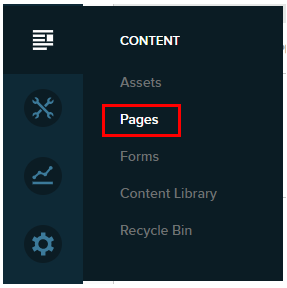
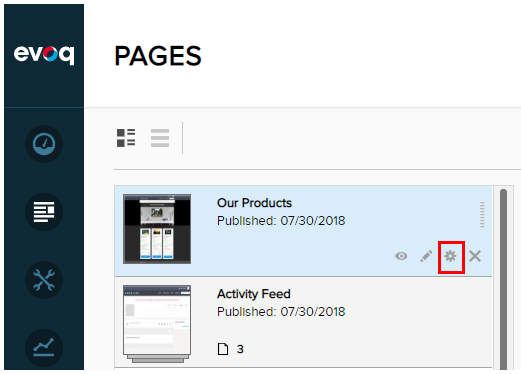
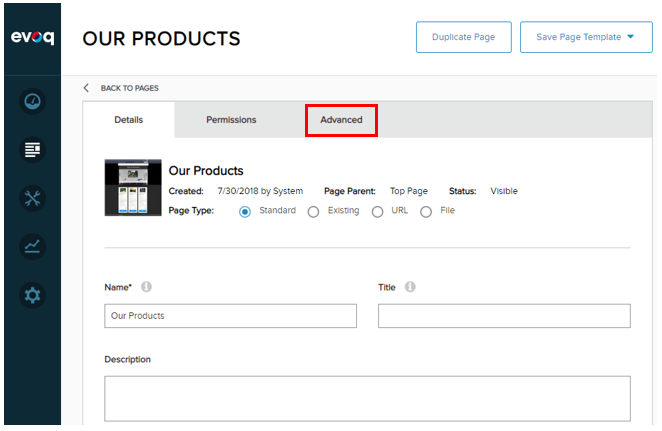
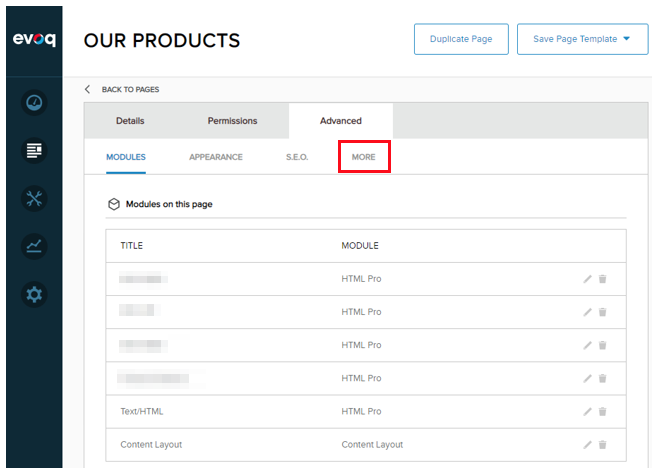
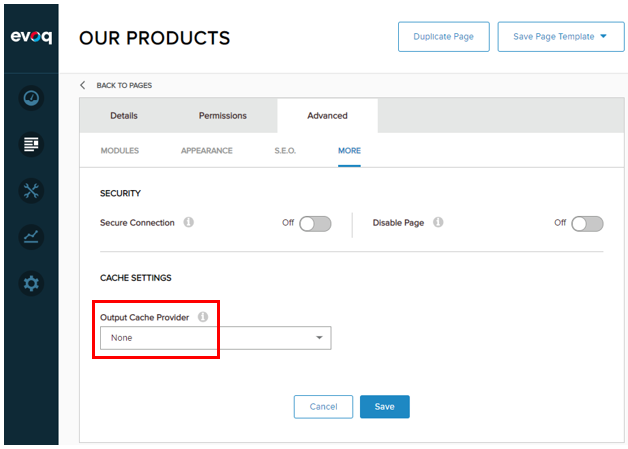
Priyanka Bhotika
Comments