Overview
Deleted pages are stored in the recycle bin until they are restored or purged. This article shares the process for site admins to purge deleted pages individually or collectively.
Process
Follow these steps:
Confirmation
- Go to Persona Bar > Content > Recycle Bin > Pages.
- The deleted pages do not show in the navigation window.

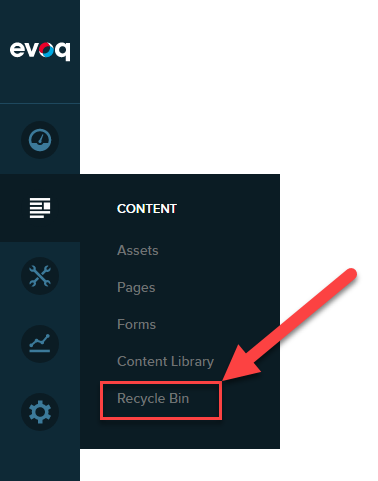
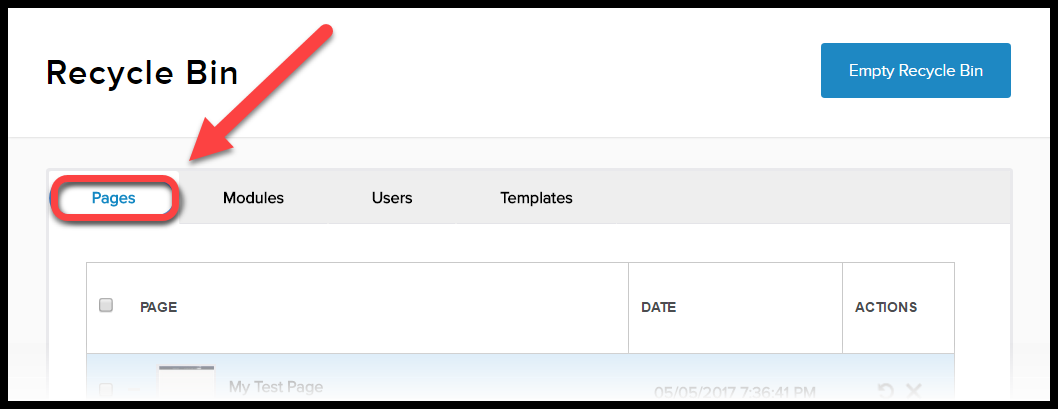
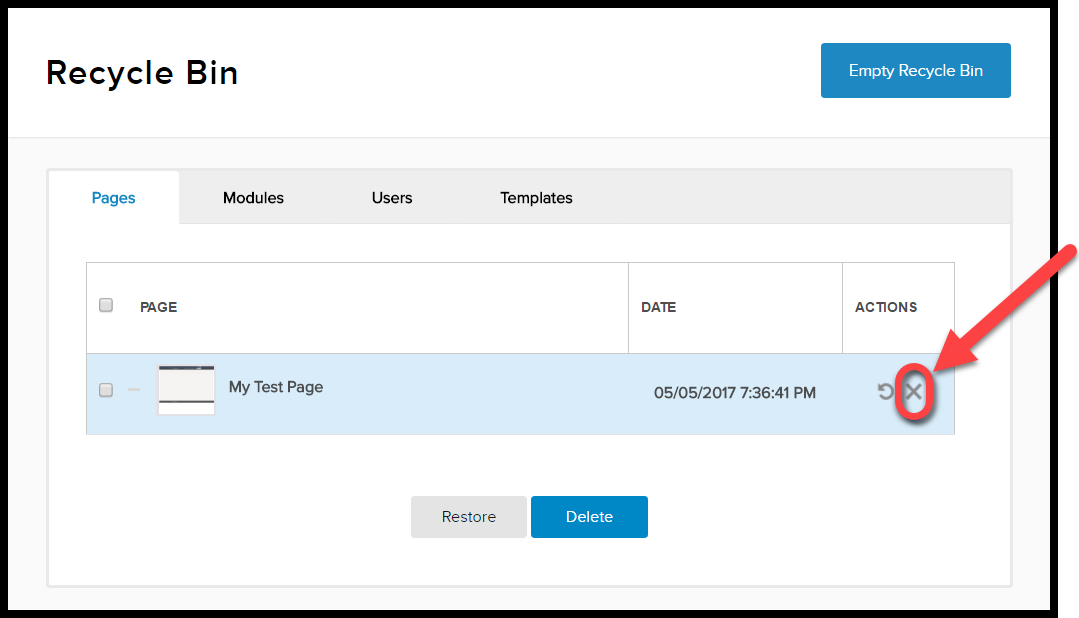
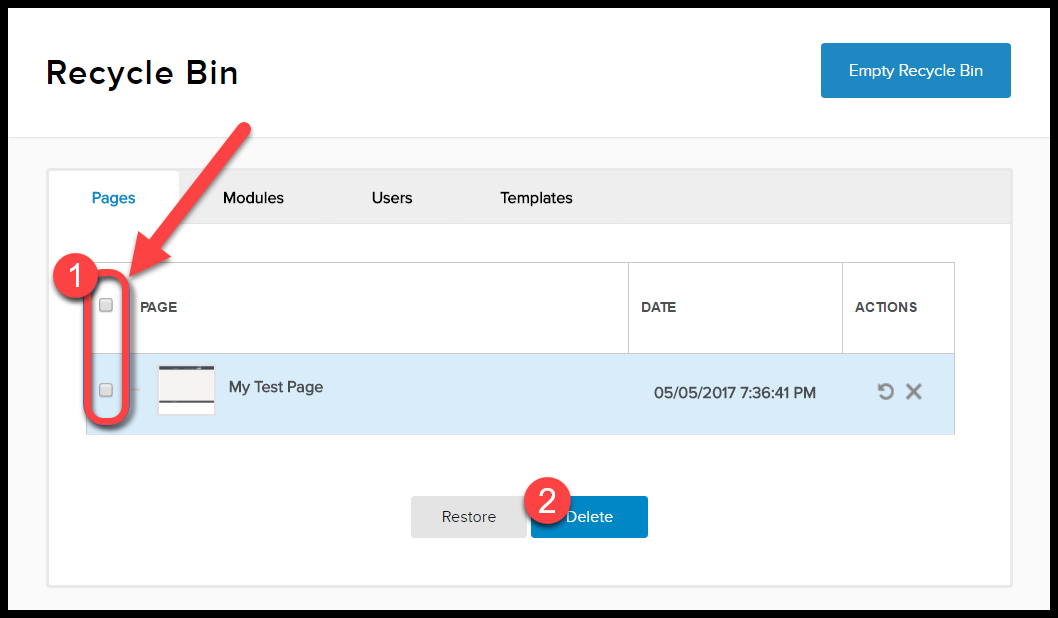
Priyanka Bhotika
Comments