Environment
- DNN Platform
- Evoq Content
- Evoq Engage
Prerequisites
You need an administrator account to be able to perform the steps outlined in this article. Administrators have full permissions to the specific site.
Process
-
Go to Persona Bar > Manage > Admin Logs.
-
Go to the Admin Logs tab.
-
Check the boxes for the entries to email.
-
Click Email Selected.
-
Fill in the Email Address, Subject, and Message (optional).
-
Click Send.
An XML file containing the selected entries is attached to the email.
Parent Topic
Related Tasks
- Viewing Site Logs
- Viewing Log Entry Details
- Clearing Log
- Deleting Log Entries
- Adding an Event Type to Be Logged
- Editing a Logged Event Type
- Deleting a Logged Event Type
- Toggling Logging for an Event Type
- Configuring Notices About a Logged Event

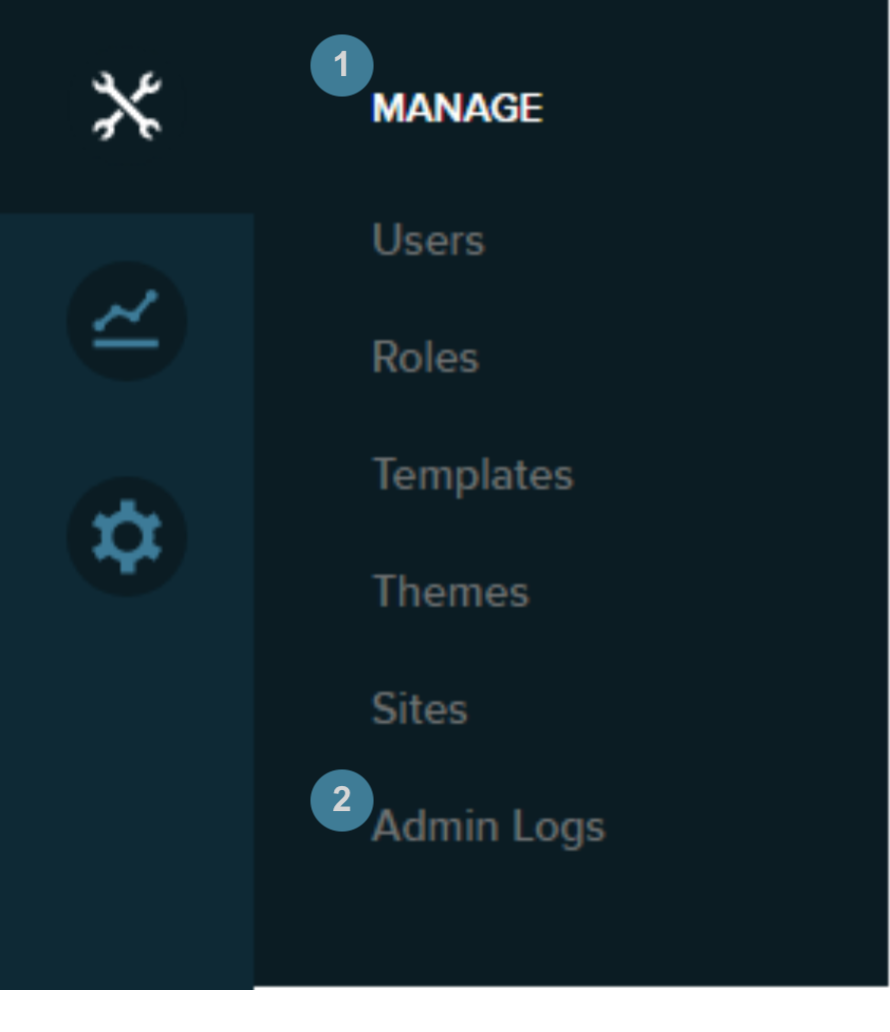
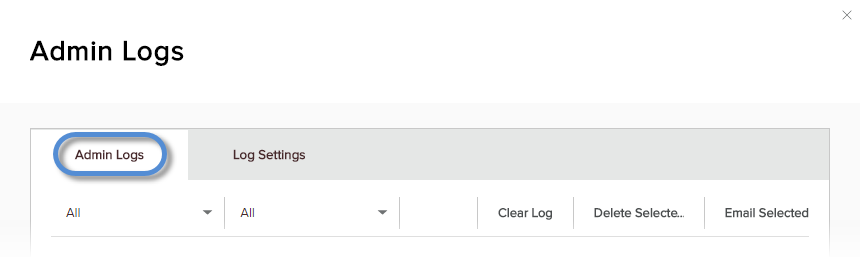
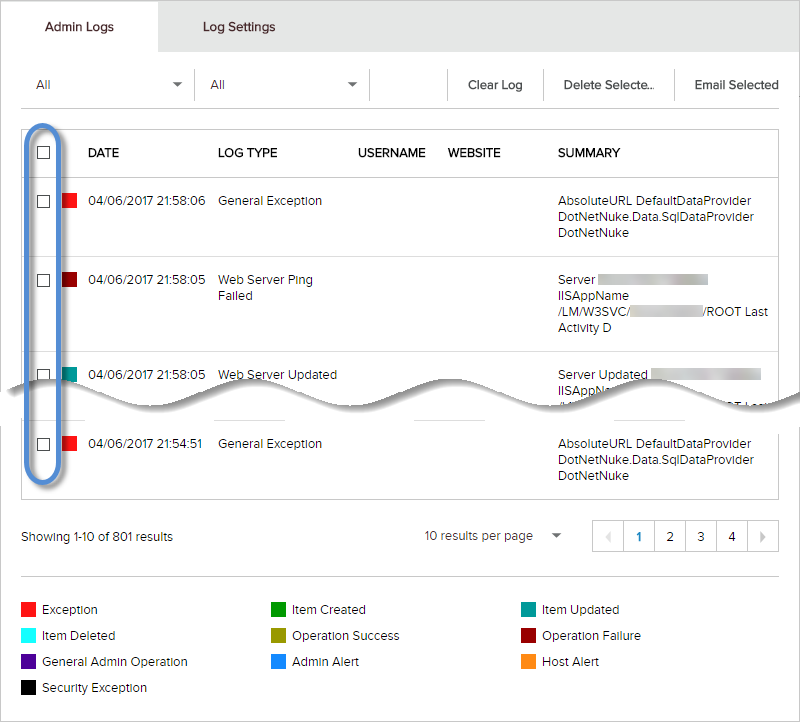

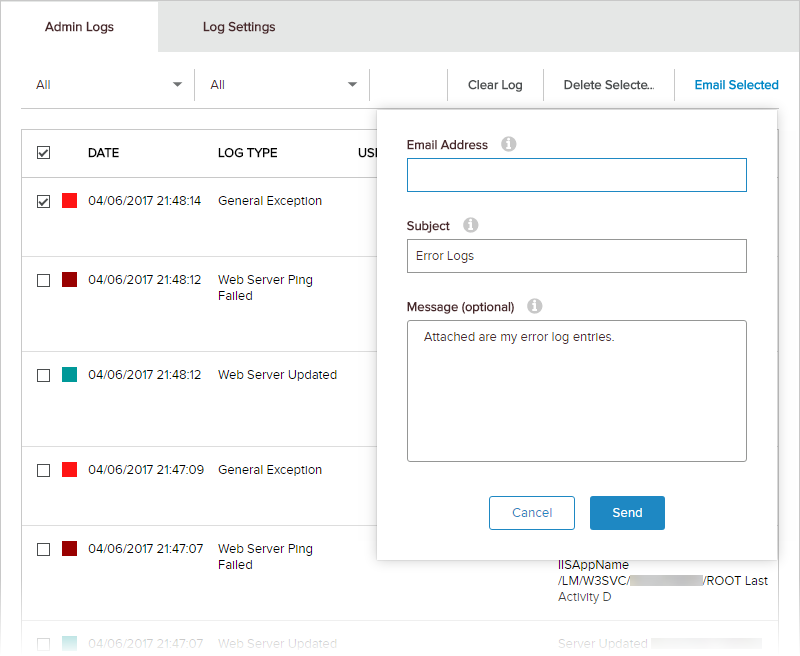
Priyanka Bhotika
Comments