Issue
After upgrading from Evoq 8.5 to Evoq 9.1.1 the Community Manager role does not see a Persona Bar after logging in.
Cause
During the upgrade process, DNN checks if the Community Manager role is a system role to make sure it is applying the right permissions (including those to the Persona Bar.) In this instance, the Community Manager was not made a system role prior to the upgrade which restricted that access.
Resolution
There are two options for resolution here - the first is if you are able to roll-back the upgrade and the second if you are unable to.
Fix 1 (roll-back option)
Requirements: SuperUser/Host access.
The assumption here is that you have performed the roll-back and are now back on 8.5.
1. With your SuperUser/Host account, log in to your instance and go to Host > Advanced Settings > SQL.
2. Execute the following query:
UPDATE Roles SET IsSystemRole = 1 WHERE RoleName = 'Community Manager'
3. Validate that the query was successful by executing:
select IsSystemRole from roles where RoleName='Community Manager'
The output of this query should be:
4. Execute the DNN upgrade and validate the fix by logging in as a user with the Community Manager role to see if the Persona Bar is showing.
Fix 2 (unable to roll-back)
Requirements: SuperUser/Host access.
1. With your SuperUser/Host account, log in to your instance and go to Settings > SQL Console.
2. Execute the following query:
select RoleID,RoleName,PortalId from Roles where RoleName like '%Community%'
Take note of the RoleID in the query output.
3. Execute the following query:
DECLARE @CommunityManager AS INT= [ROLE ID GOES HERE];
UPDATE Roles
SET IsSystemRole=1
WHERE roleid=@CommunityManager;
exec PersonaBar_SavePersonaBarMenuPermission 0,30,1,@CommunityManager,NULL,1,-1
exec PersonaBar_SavePersonaBarMenuPermission 0,30,2,@CommunityManager,NULL,1,-1
exec PersonaBar_SavePersonaBarMenuPermission 0,31,1,@CommunityManager,NULL,1,-1
exec PersonaBar_SavePersonaBarMenuPermission 0,31,2,@CommunityManager,NULL,1,-1
exec PersonaBar_SavePersonaBarMenuPermission 0,35,1,@CommunityManager,NULL,1,-1
exec PersonaBar_SavePersonaBarMenuPermission 0,35,2,@CommunityManager,NULL,1,-1
exec PersonaBar_SavePersonaBarMenuPermission 0,1,1,@CommunityManager,NULL,1,-1
exec PersonaBar_SavePersonaBarMenuPermission 0,1,2,@CommunityManager,NULL,1,-1
exec PersonaBar_SavePersonaBarMenuPermission 0,26,1,@CommunityManager,NULL,1,-1
exec PersonaBar_SavePersonaBarMenuPermission 0,26,2,@CommunityManager,NULL,1,-1
exec PersonaBar_SavePersonaBarMenuPermission 0,2,1,@CommunityManager,NULL,1,-1
exec PersonaBar_SavePersonaBarMenuPermission 0,2,2,@CommunityManager,NULL,1,-1
exec PersonaBar_SavePersonaBarMenuPermission 0,23,1,@CommunityManager,NULL,1,-1
exec PersonaBar_SavePersonaBarMenuPermission 0,23,2,@CommunityManager,NULL,1,-1
exec PersonaBar_SavePersonaBarMenuPermission 0,23,19,@CommunityManager,NULL,1,-1
exec PersonaBar_SavePersonaBarMenuPermission 0,23,27,@CommunityManager,NULL,1,-1
exec PersonaBar_SavePersonaBarMenuPermission 0,23,28,@CommunityManager,NULL,1,-1
exec PersonaBar_SavePersonaBarMenuPermission 0,39,1,@CommunityManager,NULL,1,-1
exec PersonaBar_SavePersonaBarMenuPermission 0,39,2,@CommunityManager,NULL,1,-1
exec PersonaBar_SavePersonaBarMenuPermission 0,29,1,@CommunityManager,NULL,1,-1
exec PersonaBar_SavePersonaBarMenuPermission 0,29,2,@CommunityManager,NULL,1,-1
exec PersonaBar_SavePersonaBarMenuPermission 0,3,1,@CommunityManager,NULL,1,-1
exec PersonaBar_SavePersonaBarMenuPermission 0,3,2,@CommunityManager,NULL,1,-1
exec PersonaBar_SavePersonaBarMenuPermission 0,36,1,@CommunityManager,NULL,1,-1
exec PersonaBar_SavePersonaBarMenuPermission 0,36,2,@CommunityManager,NULL,1,-1
exec PersonaBar_SavePersonaBarMenuPermission 0,37,1,@CommunityManager,NULL,1,-1
exec PersonaBar_SavePersonaBarMenuPermission 0,37,2,@CommunityManager,NULL,1,-1
exec PersonaBar_SavePersonaBarMenuPermission 0,27,1,@CommunityManager,NULL,1,-1
exec PersonaBar_SavePersonaBarMenuPermission 0,27,2,@CommunityManager,NULL,1,-1
exec PersonaBar_SavePersonaBarMenuPermission 0,25,1,@CommunityManager,NULL,1,-1
exec PersonaBar_SavePersonaBarMenuPermission 0,25,2,@CommunityManager,NULL,1,-1
4. Clear your cache and restart the application.
5. Validate the fix by logging in as a user with the Community Manager role to see if the Persona Bar is showing.

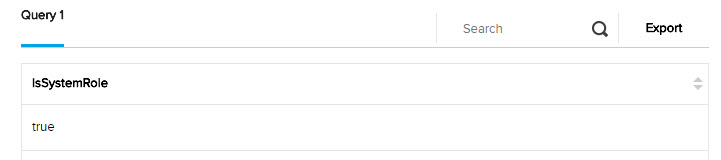
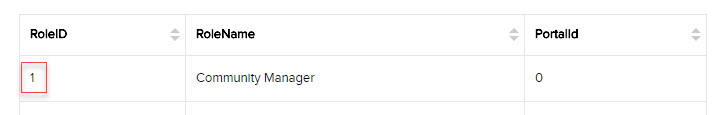
Priyanka Bhotika
Comments