Overview
You are getting the following error "There was an error retrieving your content. Please check your internet connection" when accessing the Connectors.
Identification
Check if there are two connectors in the Persona Bar > Settings. You can also run the query below
SELECT * FROM dnn_PersonaBarMenu WHERE Identifier LIKE '%connector%'
Solution
If that is the case, please follow the actions below:
- Take a full backup of your DNN's database and installation directory for safety precaution
- Execute the SQL query below
DELETE dnn_PersonaBarMenu WHERE Identifier = 'Evoq.Connectors'
- Take a backup of the following file Evoq.PersonaBar.Connectors.dll in the bin folder of the root folder and then delete it
- Restart the application and Clear the Cache.
- Try to access the Connectors again.

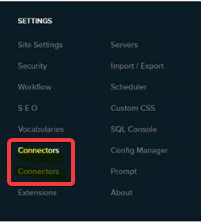
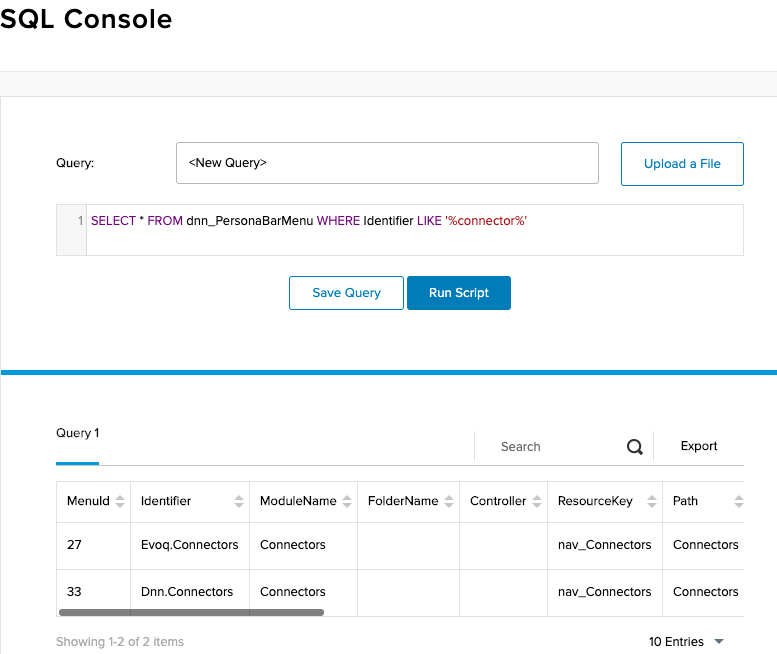
Priyanka Bhotika
Comments