Overview
Deleting pages should be done with caution. Deleting a parent page also deletes its descendant pages. This article shares the process for site admins to delete pages.
Prerequisites
- Access to a SuperUser Account or an Administrator account.
Solution
Follow these steps to duplicate an existing page:
- Go to Persona Bar > Content > Pages.
- Click on the desired page and click on the Delete button.
Additional Important Notes:
- Pages that are set as the Splash page, the Home page, the Login page, or the User page cannot be deleted until the administrator changes their settings in the site settings.
- The last visible site page cannot be deleted.
- Deleted pages are stored in the recycle bin until they are restored or purged.
Testing
You can see that the page has successfully been deleted by:
- Go to Persona Bar > Content > Recycle Bin.
- The deleted page shows in the recycle bin.

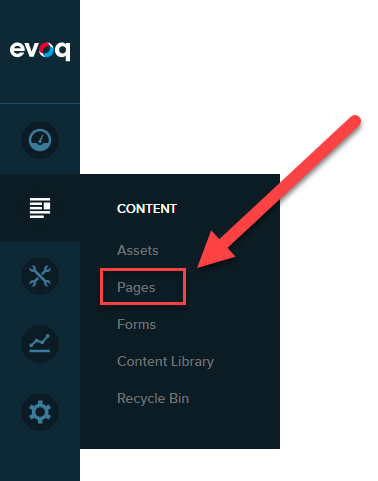
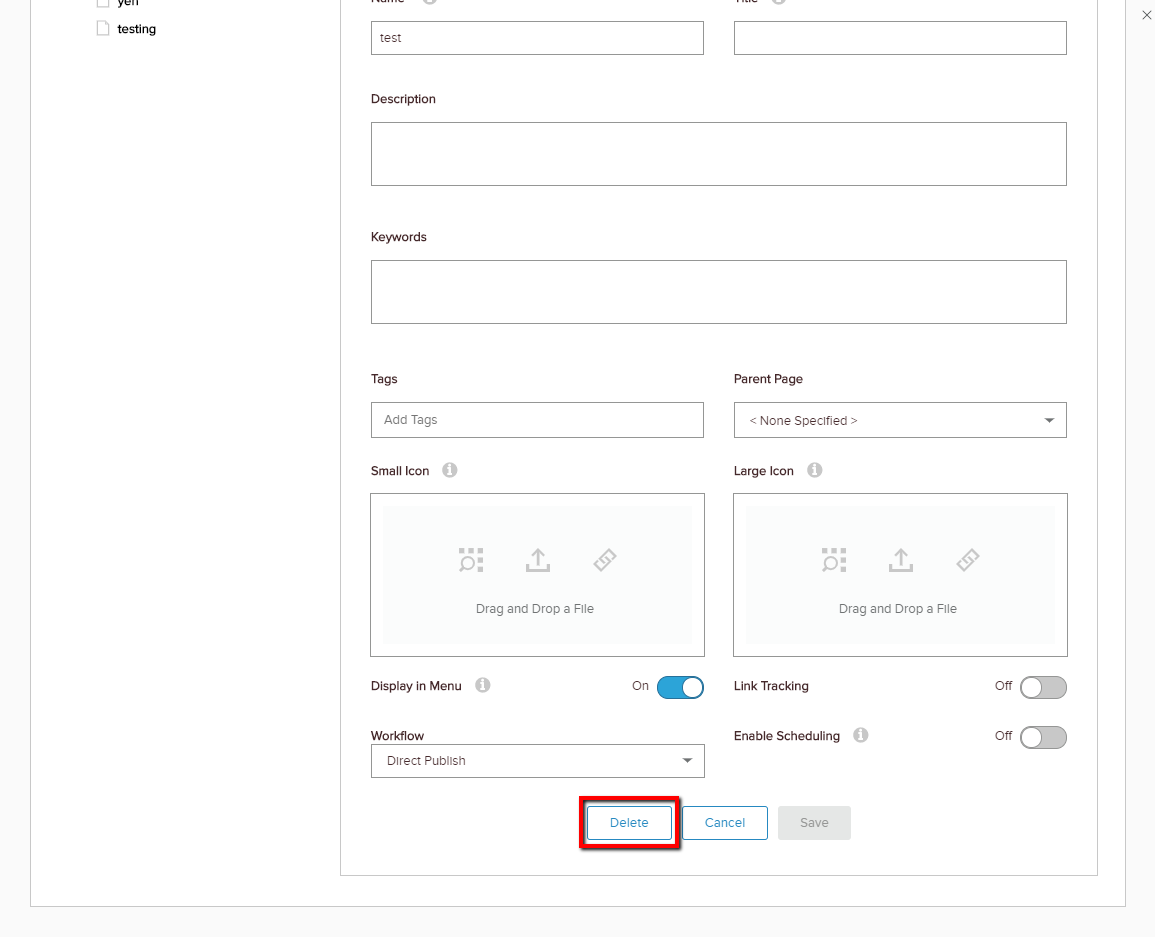
Priyanka Bhotika
Comments