Overview
When you need to change the content for the User Registration email that is sent out when a User registers an account, you will need to access the DNN resource files.
Prerequisites
- SMTP is enabled.
- Access to a SuperUser account.
Solution
Please follow the steps below in order to change the content of the default registration mail paragraph:
- From your Persona Bar, go to Settings > Site Settings > Languages "tab"
- Beside the Edit gear icon of your current language, click on the Language icon.
- Now, for the "Resource File" drop-down menu, expand "Global Resources > then click on the Global Resources child item to view all templates in the table below
- Search for "EMAIL_USER_REGISTRATION_PRIVATE_BODY.Text" where you need to change the text on the third column for that exact row.
Testing
To test that the content of the email has changed, you will need to:
- Register a new user on your website.
- Wait for the registration email to arrive in the email you set for that user.

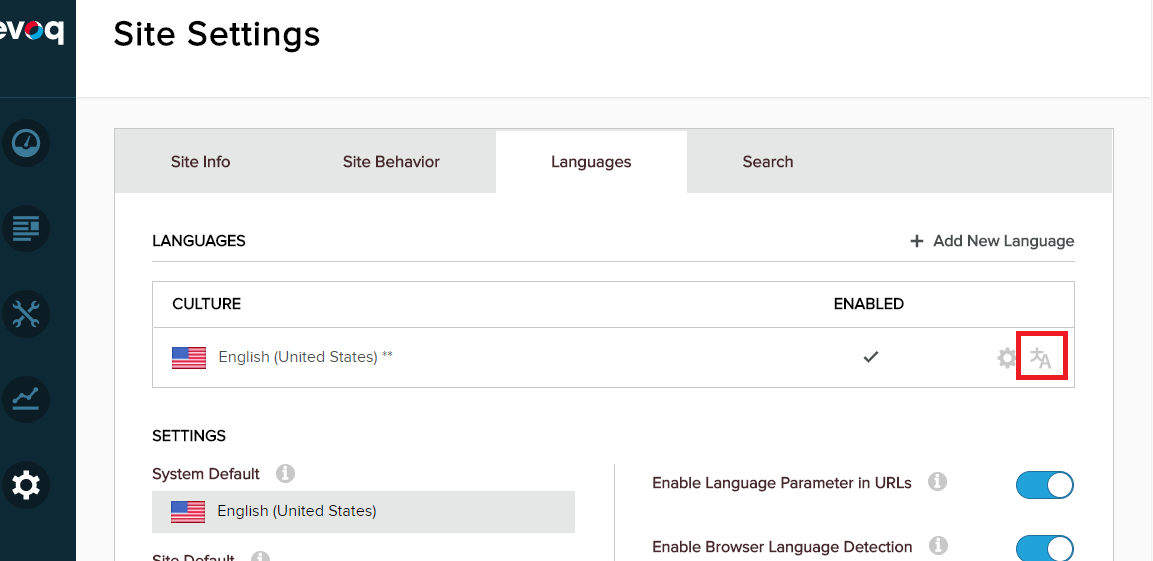
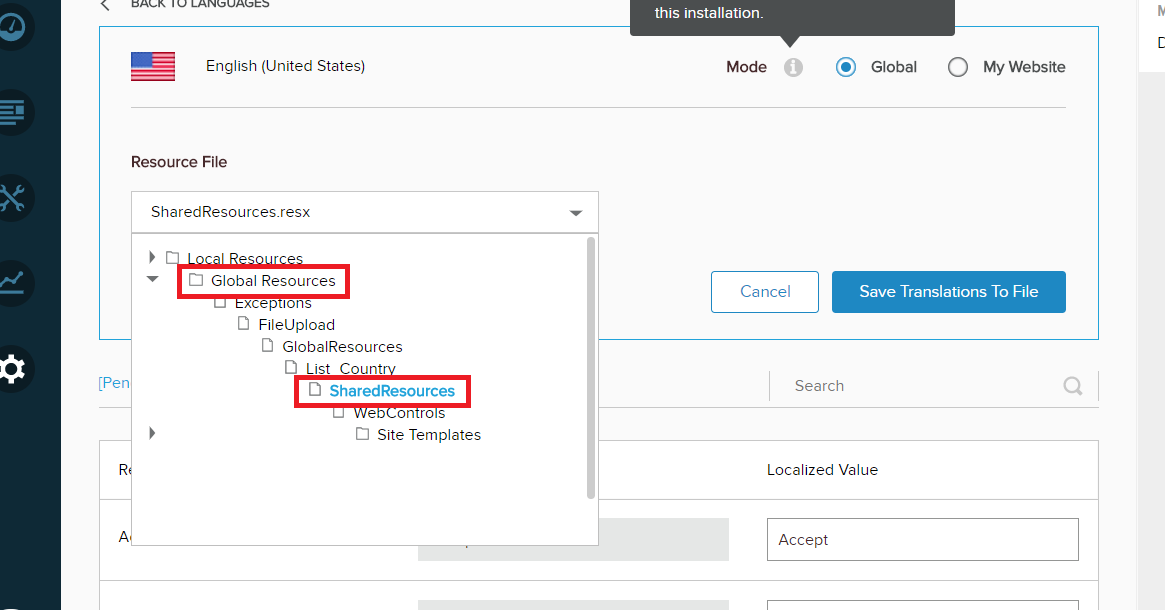
Priyanka Bhotika
Comments