Overview
By default, a custom role does not automatically receive edit access to the toolbar in the HTML module. Users will need to enable full access to CKEditor for a specific role in DNN.
Prerequisites
- DNN versions 9.1.1 and above.
- Access to a SuperUser account.
Solution
- Go to Persona Bar > Settings > Site Behavior tab.
- Go to the More submenu.
- Click on the Open HTML Editor Manager button.
- Click on Main Settings Tab and then the Toolbars title.
- Go to the custom role and change the Toolbar type on the desired role for Full Type.
Testing
The users should be able to check that full CKEditor access was granted to the role.

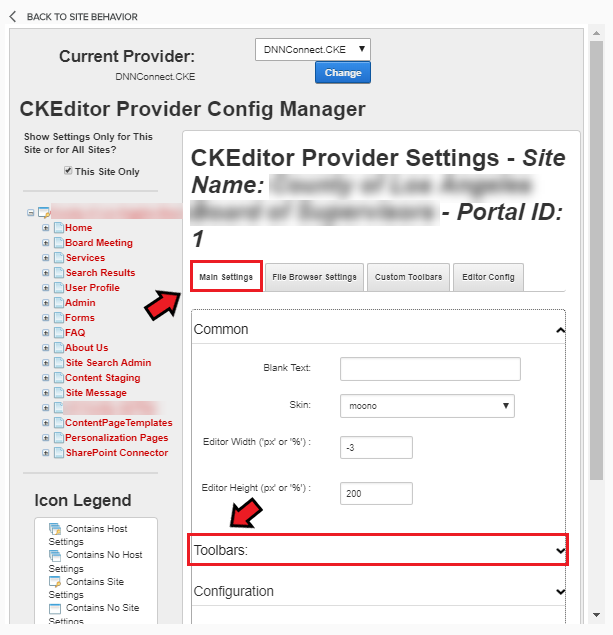
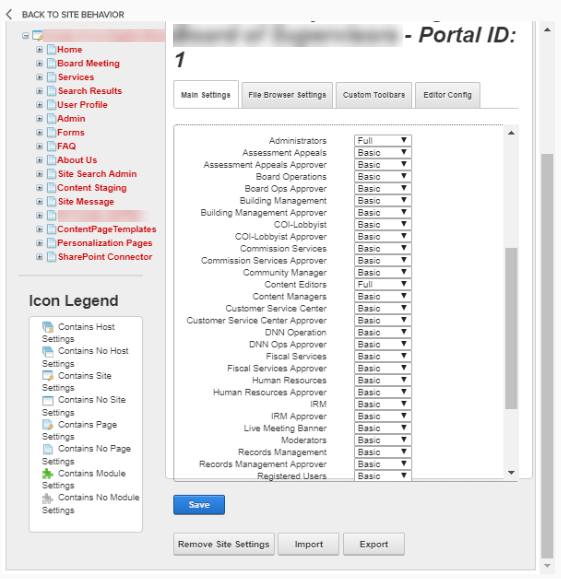
Priyanka Bhotika
Comments