Overview
This article describes how to edit existing tables using the WYSIWYG Editor (also known as the HTML Editor).
Prerequisites
- Access to a Content Editor account.
Solution
Tables can be edited in the WYSIWYG Editor by right-clicking on the table and selecting from the displayed options. The below screenshot shows an extra column added to an existing table.

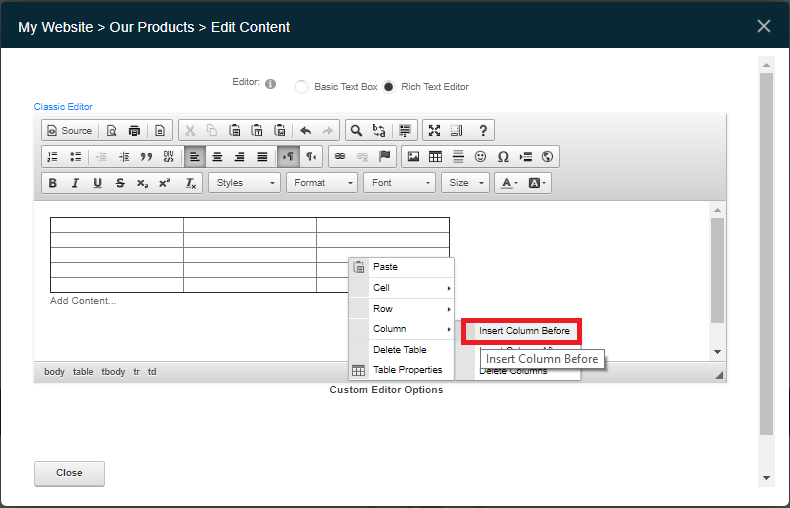
Priyanka Bhotika
Comments